Latest Printer Deals
Discover unbeatable offers on quality printers for home, offices, businesses, and schools. We delivers All models—fully tested, eco-friendly, and ready to ship. support sustainability with industry-leading warranties and expertise from trusted printer specialists.

Shop Top Printers
Choose from our curated collection of original restored printers—HP, Epson, and Brother among 20+ top models. Find laser and inkjet options for every budget and print volume, with transparent buying guides, genuine parts, and direct purchase options. Each listing includes product details, functionality, and compatibility insights to help you make the perfect choice.

HP LaserJet Pro M404n
- 40 ppm black and white printing
- Ethernet connectivity
- 350-sheet input capacity
- Energy Star certified
- 12-month warranty included

HP OfficeJet Pro 9025
- All-in-one: Print, scan, copy, fax
- Wireless and Bluetooth enabled
- Automatic two-sided printing
- Smart tasks for productivity
- Tested and certified

Epson WorkForce Pro WF-4740
- All-in-one multifunction printer
- 24 ppm ISO color/black
- Wi-Fi Direct and NFC
- 500-sheet capacity
- PrecisionCore technology

Brother HL-L2350DW
- Compact monochrome laser
- 32 ppm print speed
- Wireless connectivity
- 250-sheet capacity
- Perfect for home offices

HP Color LaserJet Pro M454dw
- Professional color laser
- 28 ppm color/black
- Duplex printing standard
- Enhanced security features
- Ethernet and Wi-Fi ready

Epson EcoTank ET-4760
- Cartridge-free printing
- Up to 2 years of ink included
- All-in-one with ADF
- Wireless and voice-activated
- Ultra-low-cost printing

Brother MFC-L3770CDW
- Color laser all-in-one
- 25 ppm color and black
- 50-sheet ADF
- Duplex printing and scanning
- Advanced security features

HP DeskJet 3755
- World's smallest all-in-one
- Perfect for small spaces
- Wireless printing
- Print, scan, copy
- Ideal for students
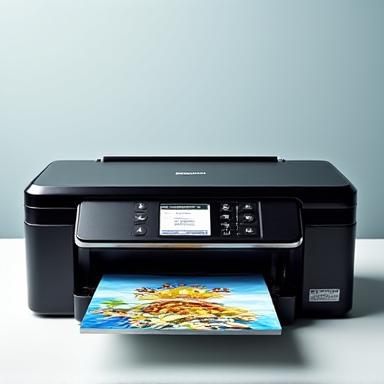
Epson Expression Premium XP-7100
- Small-in-one photo printer
- 5-color Claria ink
- Borderless photo printing
- 4.3-inch touchscreen
- Wireless and mobile printing

Brother MFC-J995DW
- INKvestment Tank System
- Up to 1 year of ink included
- All-in-one with fax
- 20-sheet ADF
- Wireless and mobile ready
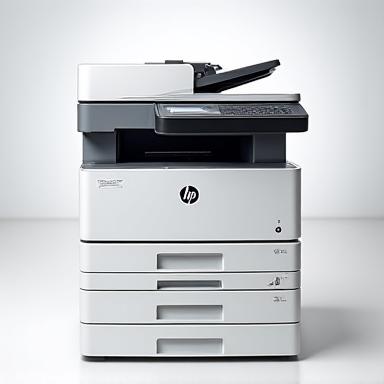
HP LaserJet Enterprise M608dn
- High-volume business printer
- 65 ppm print speed
- 550-sheet tray standard
- Advanced security
- Enterprise-grade reliability

Epson WorkForce WF-2860
- Affordable all-in-one
- Print, copy, scan, fax
- Auto 2-sided printing
- 2.7-inch color touchscreen
- Voice-activated printing

HP ENVY Photo 7855
- Photo-quality printing
- All-in-one functionality
- Borderless printing
- SD card slot
- Wireless and smartphone printing

Brother HL-L8360CDW
- Business color laser
- 33 ppm color/black
- Duplex printing
- 250-sheet capacity
- Advanced security suite

Epson WorkForce ST-M3000
- Supertank monochrome
- Cartridge-free printing
- 20,000 pages per set
- Heat-free technology
- Ethernet and Wi-Fi
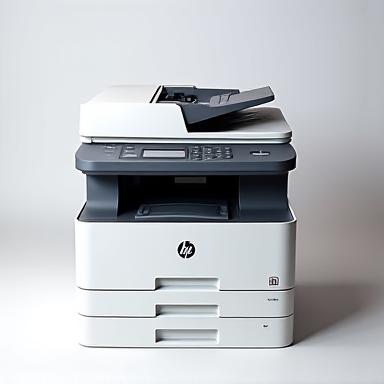
HP LaserJet Pro MFP M428fdw
- Multifunction laser
- 40 ppm print speed
- 50-sheet ADF
- Touchscreen display
- Built-in security features

Brother DCP-L2550DW
- Compact laser all-in-one
- 36 ppm print speed
- Wireless networking
- Automatic duplex
- 250-sheet capacity

Epson SureColor P700
- Professional photo printer
- 10-color UltraChrome ink
- 13-inch wide format
- Wireless and USB connectivity
- Gallery-quality prints
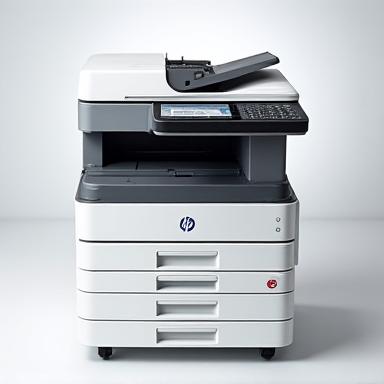
HP PageWide Pro 577dw
- Fast business color printing
- 70 ppm color/black
- All-in-one multifunction
- Low cost per page
- Professional color quality

Brother MFC-L2750DW
- Laser all-in-one with fax
- 36 ppm print speed
- 50-sheet ADF
- Wireless and mobile printing
- Duplex printing standard
Printer Parts Marketplace
Explore high-demand replacement parts for all major printer brands including fusers, printheads, rollers, and control boards. Our extensive inventory supports businesses, repair shops, and tech enthusiasts seeking cost-effective solutions for printer maintenance and upgrades with genuine OEM and compatible parts.
Compatible with: HP LaserJet Pro M404, M428, M454 series
$89 - $149
Order PartCompatible with: Epson WorkForce, Expression, EcoTank series
$129 - $249
Order PartCompatible with: Brother HL-L2350, MFC-L2750, HL-L8360 models
$69 - $119
Order PartUniversal fit for HP, Epson, Brother laser and inkjet printers
$24 - $45
Order PartCompatible with: HP OfficeJet Pro 9025, 8025, 8035 series
$79 - $159
Order PartCompatible with: Epson EcoTank ET-4760, ET-2760, ST-M3000
$19 - $35
Order PartCompatible with: Brother MFC-L3770, HL-L8360 color laser models
$89 - $139
Order PartUniversal replacement for most HP, Epson, Brother multifunction printers
$39 - $79
Order PartNeed a specific part? Contact our parts specialists for custom quotes and bulk orders.
Expert Troubleshooting Guides & Tech Tips
Complete HP Printer Paper Jam Fix
A HP printer paper jam can be caused by overloaded trays or torn paper. Turn off the printer, open panels, and gently remove any jammed sheets. Clean rollers to prevent future jams. Check your HP printer configuration and ensure paper size settings match the tray. Restart the printer and print a test page. For repeated jams, run the HP printer troubleshooting tool and perform HP printer maintenance as needed.
Troubleshooting HP Printer Ink & Cartridge Problems
If your HP printer cartridge problem or HP printer ink problem persists, inspect the cartridge and printhead for clogs or leaks. Clean using the HP printer maintenance tool. Use genuine HP ink to avoid errors. Reset your printer using the HP printer reset guide if necessary, and update your HP printer driver support and HP printer software update to resolve detection problems.
HP Printer Error Codes Explained & Solved
Understanding HP printer error codes helps resolve issues quickly. Common errors include “E0,” “OXC4EB,” and “Paper Jam.” Use the HP printer error fix tool for guidance. Restart the printer, check cables, and perform a HP printer reset guide. Keep your firmware updated with a HP printer software update to prevent false errors. If problems persist, verify your HP printer configuration and consult HP printer support resources.
Solving HP Printer Driver Issues
Outdated or missing drivers are a common cause of printing problems. If you face HP printer driver download errors, identify your printer model, such as HP OfficeJet printer help or HP DeskJet printer support. Download the latest drivers from HP’s official site, uninstall old drivers, reinstall the new ones, and reboot your computer. For additional help, use the HP printer troubleshooting tool or reach out to online HP printer support resources. Performing a HP printer software update often resolves persistent driver issues, improving performance for scanning, printing, and general maintenance.
How to Fix HP Printer Not Printing Properly
If your HP printer not printing, check ink and cartridges first. Low or dried ink can prevent printing. Verify your HP printer cartridge problem or HP printer ink problem is resolved by replacing cartridges as needed. Confirm your HP printer setup is correct and reinstall using HP Smart App setup. Check for HP printer paper jam as even small obstructions can stop printing. Update the HP printer driver and perform a HP printer software update for optimal performance.
How to Fix an HP Printer That Keeps Going Offline
If your HP printer keeps going offline, start by confirming the Wi-Fi or cable connection and ensure the printer and computer share the same network. Set your HP printer as the default device, reinstall drivers or use the HP Smart App for guided setup, and run the HP troubleshooting tool. Finish with a power reset by unplugging the printer for 60 seconds before reconnecting.
Step-by-Step HP Printer WiFi Setup Guide
Turn on Wi-Fi, launch the Wireless Setup Wizard, and follow the prompts to connect your HP printer to the correct network. Use the HP Smart App or the latest driver package for additional guidance, and remember some LaserJet and ENVY models need an initial USB connection. After setup, print a test page, verify router connectivity, and rerun the HP troubleshooting tool if the printer shows offline.
Fixing Paper Jams in HP LaserJet Printers
Learn the most common causes of paper jams in HP LaserJet models and follow our step-by-step guide to safely remove jammed paper, clean rollers, and prevent future jams. Includes specific instructions for M404, M428, and Enterprise series printers with diagrams and troubleshooting flowcharts.
Resolving Epson Wireless Connectivity Issues
Troubleshoot common Wi-Fi connection problems with Epson WorkForce and EcoTank printers. This comprehensive guide covers network setup, driver installation, firewall configuration, IP address conflicts, and mobile printing setup for iOS and Android devices. Perfect for home office and small business environments.
Improving Print Quality on Brother Color Lasers
Diagnose and fix print quality issues including streaks, fading, color misalignment, and toner smudging on Brother color laser printers. Learn proper cleaning procedures, calibration techniques, and when to replace drums, belts, and fusers. Covers MFC-L3770, HL-L8360, and similar models.
Understanding HP Printer Error Codes
Complete reference guide to HP printer error codes and warning messages. Decode cryptic error numbers, understand what they mean, and follow recommended solutions for each code. Includes errors for LaserJet, OfficeJet, ENVY, and PageWide series with troubleshooting decision trees.
Epson EcoTank Maintenance and Ink Refilling
Master the art of maintaining your Epson EcoTank printer with proper ink filling techniques, printhead cleaning procedures, and maintenance tank replacement. Learn how to maximize ink efficiency, prevent clogs, and troubleshoot common EcoTank-specific issues for models ET-4760, ET-2760, and ST-M3000.
Brother Printer Drum and Toner Replacement
Step-by-step instructions for replacing drums and toner cartridges in Brother laser printers. Understand the difference between drum units and toner, when each needs replacement, how to reset counters, and tips for extending component life. Includes cost-saving recommendations for compatible parts.
Dell Printer Driver Installation and Updates
Comprehensive guide to finding, downloading, and installing the correct printer drivers for Dell printers on Windows 10, Windows 11, and macOS. Troubleshoot driver conflicts, uninstall corrupted drivers, and configure advanced print settings. Includes network printer setup for IT administrators.
Troubleshooting HP Scanner Problems
Fix common scanning issues on HP all-in-one printers including scan-to-email failures, poor scan quality, ADF malfunctions, and software compatibility problems. Learn proper scanner glass cleaning, document feeder maintenance, and how to configure scan settings for optimal results in various document types.
Resolving Epson Printhead Clog Issues
Detailed techniques for unclogging Epson printheads using built-in cleaning utilities, manual cleaning methods, and preventive maintenance strategies. Learn when to use standard, deep, or power cleaning cycles, how to perform manual printhead soaks, and recognize when replacement is necessary. Save hundreds in repair costs.
Network Printer Security Best Practices
Protect your HP, Brother, Epson, and Dell network printers from security threats with our comprehensive security guide. Learn about firmware updates, password protection, access control lists, secure printing protocols, and compliance requirements for HIPAA and GDPR. Essential reading for IT professionals and business owners.

Eco-Friendly Printing Solutions
Learn how refurbished printers and part reuse reduce electronic waste and carbon footprint. Our green initiatives include recycling programs, sustainable packaging, and responsible sourcing to benefit environmentally conscious businesses and consumers. Every refurbished printer we sell keeps one more device out of landfills.
Recycling Programs
Free printer and cartridge recycling for all customers
Carbon Reduction
Up to 75% lower carbon footprint vs. new printers
Sustainable Packaging
100% recyclable and biodegradable materials
Certified Green
Energy Star and EPEAT certified equipment
Home Office Printer Solutions
Find compact, budget-friendly refurbished printers tailored for freelancers, remote workers, and small businesses. Guidance on matching print volume, connectivity (Wi-Fi, Bluetooth), and compatibility with today's hybrid work setups including cloud printing and mobile device support.
For Freelancers
Compact all-in-one printers perfect for small spaces with wireless connectivity and mobile printing. Print, scan, and copy documents efficiently from any device in your home office.
View OptionsFor Remote Workers
Reliable printers with high-capacity trays and duplex printing to handle daily document needs. Professional quality output for reports, presentations, and client materials.
View OptionsMobile-First Printing
Printers with advanced wireless features including AirPrint, Google Cloud Print, and voice-activated printing. Seamlessly connect smartphones, tablets, and laptops.
View Options
Educational & School Printing Resources
Support schools and educators with reliable, cost-effective printers and consumables. Special programs offer bulk discounts, student-friendly training, and advice for high-volume needs in library and classroom environments. We understand the unique demands of educational institutions.
- ✓ Bulk Education Discounts: Save up to 30% on orders of 5+ printers
- ✓ Extended Warranties: 24-month coverage for educational institutions
- ✓ Teacher Training: Free on-site setup and staff training sessions
- ✓ High-Volume Solutions: Printers rated for 50,000+ pages per month
- ✓ Priority Support: Dedicated education support hotline
Certified Pre-Owned Printer Assurance
Shop with confidence: all refurbished printers and parts undergo stringent testing and certification. Backed by warranty and quality guarantees, our transparent process builds trust with businesses and individuals seeking peace of mind in their printer investments.
Thorough Inspection
75-point quality inspection checklist for every printer
Professional Refurbishment
Certified technicians restore to factory specifications
Rigorous Testing
Print quality, speed, and functionality verified
12-Month Warranty
Comprehensive coverage on all certified printers
Our Certification Process:
Initial assessment and cosmetic grading
Component replacement and restoration
Final quality assurance and documentation
Customer Success Stories & Testimonials
Hear from satisfied clients and organizations who improved efficiency and cut costs with Smart Printers. Real-world case studies showcase before-and-after results from businesses, schools, and home offices across the San Francisco Bay Area and beyond.
"Switching to Smart Printers saved our startup $4,000 in the first year. The refurbished HP LaserJet performs flawlessly, and their troubleshooting guides have been invaluable. Best decision for our budget-conscious team!"
"We equipped our entire school district with 50+ printers from Smart Printers. The bulk discount was incredible, and the on-site training ensured our staff could troubleshoot basic issues. Outstanding service and quality!"
"As a freelance designer, I need reliable color printing. The refurbished Epson I bought prints beautifully, and when I had a connectivity issue, their guide helped me fix it in 10 minutes. Highly recommend!"
"Our law firm needed high-volume printing without the new equipment costs. Smart Printers delivered certified HP Enterprise printers that handle our workload perfectly. The warranty gives us complete peace of mind."
"The eco-friendly approach sold me immediately. Buying refurbished reduced our carbon footprint while saving money. Plus, the printer quality is indistinguishable from new. Smart Printers practices what they preach!"
"I run a repair shop and Smart Printers is my go-to supplier for genuine replacement parts. Fast shipping, competitive prices, and knowledgeable staff. They've helped grow my business significantly."

Meet the Smart Printers Team
Get to know our San Francisco-based experts, with decades of combined experience in printer repair, IT consulting, and tech sales. Read about our core mission, professional certifications, and approach to client service that has made us the Bay Area's trusted printer specialists since 2015.
Our Mission
To provide affordable, eco-friendly printing solutions while delivering exceptional customer service and technical expertise. We believe everyone deserves access to quality printing equipment without breaking the bank or harming the environment.
Our Expertise
- ✓ Certified HP, Epson, and Brother service technicians
- ✓ CompTIA A+ and Network+ certified staff
- ✓ 50+ years combined industry experience
- ✓ Authorized refurbishment and repair center
- ✓ Small business and education specialists
Why Choose Us
We're not just a printer store—we're your technology partner. From selecting the right equipment to ongoing support and maintenance, our team is committed to your success. Located in the heart of San Francisco, we serve the entire Bay Area with local expertise and personalized service.
Contact, Sales & Support
Reach Smart Printers directly for sales, technical support, and custom quotes. Dedicated lines for commercial clients, rapid email response, and local showroom details are available—plus an easy-to-use contact form for your convenience.
Get In Touch
1460 Bayview Drive
San Francisco, CA 94123
USA
Available throughout San Francisco
and the Bay Area